Many people say many things about money making tips in online. Some says online money making is quite easier than any other job. Some says it is more complex. By the way, there is one thing that makes your online work easier and that is understanding about the earning nature of your online job which you must understand the working nature of your online job. How it works? How does it pay to you? How to Create account?. These are some question that includes major functioning of the particular work that you are doing.
Likewise, YouTube is a widely popular video streaming site conducted by Google. Users can upload videos in YouTube which also gives its clients or users an opportunity to earn money as a result.
Likewise, YouTube is a widely popular video streaming site conducted by Google. Users can upload videos in YouTube which also gives its clients or users an opportunity to earn money as a result.
First Step - Create a YouTube Account
In fact, creating a YouTube account is not a big deal. If you have already a google account, then you are already a YouTube account holder and being google account holder is free of cost.
Second Step - Make a Video
Either you can make a video using video creating software like movie maker or bandicam, or you can create video using YouTube webcam capture and photo slide show. In order to increase YouTube viewers into your video, your video should have hd quality. So that making video quality good and good content video is better to grow audiences into your video. There is also many online tools to make videos which can be useful to you.
Third Step - Login to Your YouTube Dashboard
Now you have to login into your YouTube account. As you enter into your YouTube dashboard, you should click the upload link right top of your dashboard.
As you enter into video uploading center of YouTube, you have to click on "Select files to upload" link and there appears a document which you must select one of your videos which your are going to upload into your account. Uploading video is better if the video quality is as recommended by YouTube. This really help to increase your video performance and your YouTube earning can be increased.Fourth Step - Get 300 more viewers into one of your video
Now, after uploading videos, one of your video must get at least 300 views so as to get adsense account for youtube monetization and getting video monetized is your actual earning step. Do not click video by yourself. You have to get genuine viewers/visitors into your video, only then you are able to get adsense hosted account through youtube.
Fifth Step - Enable Video Monetization and Apply for adsense
In the fifth step, you have to enable video monetization option going into YouTube setting >> status and features. Now you becomes able to monetized your original videos. But I suggest you not to upload copyright videos or content that decay your adsense account.
Okay lets move to your uploaded videos and click to edit it where you will see monetization option. But you will not be earning money from your monetized videos until your YouTube will be associated with an adsense account. So you must apply for adsense through YouTube setting that is possible if one of your videos has 300 more views.
And you will get a welcome message from adsense within 72 hours if your adsense application is accepted by google adsense. After getting adsense welcome message, you can login to your adsense account using your google account and i.e. google username and password.
In this report, you can see how you can earn money through your monetized video. This account has 2 more videos but only one video is performing better in youtube and making good money. In order to get paid you tube earning, you must wait for next month 21 of youtube earning's month.
I hope you get much more knowledge about YouTube earning after reading this article. If you need more tips about youtube earning, comment on this article.
Upload Video in Youtube and Get Paid
 Reviewed by Ariyal
on
September 08, 2015
Rating:
Reviewed by Ariyal
on
September 08, 2015
Rating:
 Reviewed by Ariyal
on
September 08, 2015
Rating:
Reviewed by Ariyal
on
September 08, 2015
Rating:


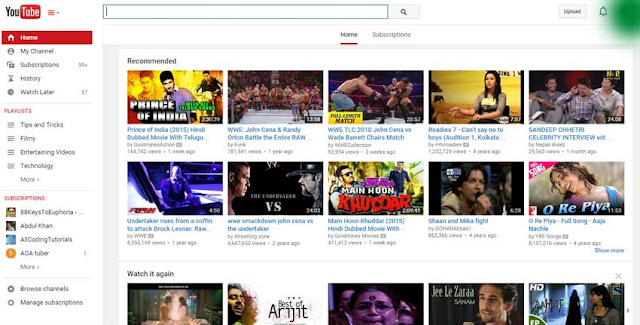

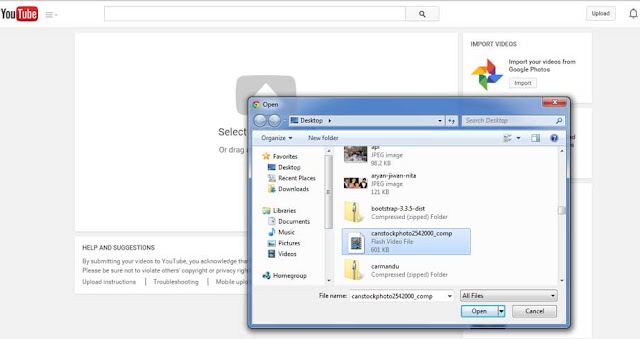




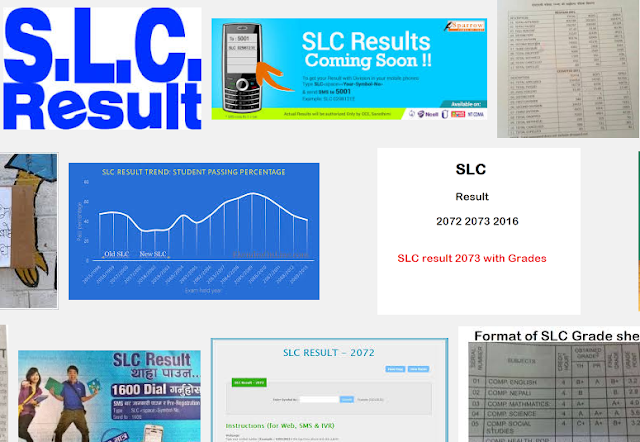



No comments: