I think you guys are much worry and you get annoyed when your WiFi connection does not work where connection succeed but display unidentified network. Sometimes it happens because you do not use one particular WiFi only. So when you connect different - different WiFi network, there appear a conflict on IP address and it goes down. But this is a problem not to be worry because here we are going to solve this problem step by step. Sometimes this problems occurs also in WiFi hotspot and this solution can also help to solve connectify hotspot problem too.
First Step: Lets move to the first step of solving process of unidentified network. You first go to Network and Sharing Center. In order to change network adapter, you click Change Adapter Setting where you can see your network adapters. Often there are 3 adapters in a general laptops and they are local area connection, bluetooth network connection and wireless network connection.
Second Step: Now, you move to wireless connection because your WiFi displays unidentified network connection that why you have to go to wifi network.
Third Step: Then you point wifi network connection and right click it, after that you click on properties
Fourth Step: There appears different connection items, but you choose IPv4 and go to properties. Now there seems radio mark on 'Use the following IP address'. So you should mark radio button on obtain an 'IP address automatically'.
That is it.
Unless it works in your system , we will try to give you another solution. So first of all try this one.
First Step: Lets move to the first step of solving process of unidentified network. You first go to Network and Sharing Center. In order to change network adapter, you click Change Adapter Setting where you can see your network adapters. Often there are 3 adapters in a general laptops and they are local area connection, bluetooth network connection and wireless network connection.
Second Step: Now, you move to wireless connection because your WiFi displays unidentified network connection that why you have to go to wifi network.
Third Step: Then you point wifi network connection and right click it, after that you click on properties
Fourth Step: There appears different connection items, but you choose IPv4 and go to properties. Now there seems radio mark on 'Use the following IP address'. So you should mark radio button on obtain an 'IP address automatically'.
That is it.
Unless it works in your system , we will try to give you another solution. So first of all try this one.
WiFi Unidentified Network Problem - Solved
 Reviewed by Ariyal
on
September 13, 2015
Rating:
Reviewed by Ariyal
on
September 13, 2015
Rating:
 Reviewed by Ariyal
on
September 13, 2015
Rating:
Reviewed by Ariyal
on
September 13, 2015
Rating:





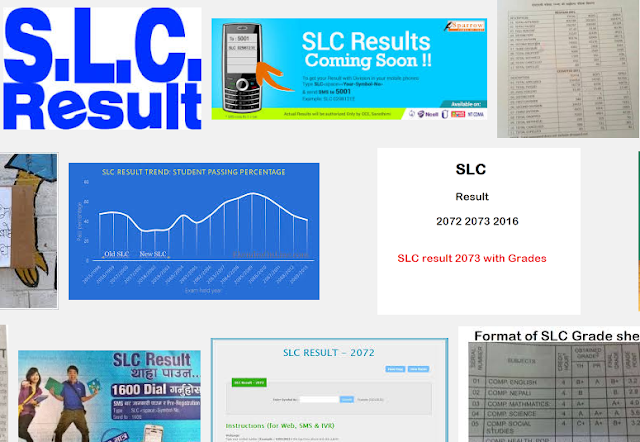



No comments: