If you are an internet user, you may not be far from tiresome of pup up ads into your browser either that is google chrome or firefox or any other browsers.
Most internet users get annoyed by such pop up ads which are frequently occured everytime while you are refreshing your browser. First of all you should be known that pop ads do not comes itself. This comes from internet. Mostly this is automatically installed into your computer browser or computer when your are downloading some software or data and files from not varified or unknown sources. Such unknown and non varified sources does not have authority to make softwares and files downloadable in internet. However they illegally put them into internet. Such sources also puts such pop up ads application or extentsion or viruses along with other softwares which is installed automatically into your browser while downloading a softwares or files and started to display into your browser each and everytime when you refresh your browser. For instance I think you all know about torrent and when you go through torrent to download movies or any video, that time there may install other software viruses like pop up virus also. Actually most torrent downloading are illegal in the market.
Indeed if there is a problem, obviously there are may solution of that problem. Hence pop up ads viruses can be removed and to do so, I am presenting 3 solutions here to you.
Note: Pop up virus should be found out because its name may not be start from "Pop Up". So you have to check carefully one by one which app is not using into your computer.
If you want any kind of help about to remove pop up ads from your browser, you can comment us freely. Thank you.
Most internet users get annoyed by such pop up ads which are frequently occured everytime while you are refreshing your browser. First of all you should be known that pop ads do not comes itself. This comes from internet. Mostly this is automatically installed into your computer browser or computer when your are downloading some software or data and files from not varified or unknown sources. Such unknown and non varified sources does not have authority to make softwares and files downloadable in internet. However they illegally put them into internet. Such sources also puts such pop up ads application or extentsion or viruses along with other softwares which is installed automatically into your browser while downloading a softwares or files and started to display into your browser each and everytime when you refresh your browser. For instance I think you all know about torrent and when you go through torrent to download movies or any video, that time there may install other software viruses like pop up virus also. Actually most torrent downloading are illegal in the market.
Indeed if there is a problem, obviously there are may solution of that problem. Hence pop up ads viruses can be removed and to do so, I am presenting 3 solutions here to you.
How to Remove Pop Up Ads From Browser
Solution 01: Disable Browser Pop Up Option
If any site you are loging in which has pop up javascript, there you can see a pop up blocking option. If you disable it, then there obviously does not seem any pop up in to your browser.Solution 02: Delete Pop Up Ads Virus Extension From Browser
Deleting pop ups ads virus is only possible if there is pop up ads virus in your browser's extension. ie it is simple way to avoid or remove pop up ads from your browser but many times such pop up virus does not come from extensio. They may come from computer system ie they may be installed in computer not in browser.Solution 03: Remove Pop Up Ads Application From Control Panel
Often pop up ads viruses occur in browser extension, but if if you are not finding them into extension, then you must check them into control panel. You must go to control panel and then check into programs. Whether you can find it or not. If you find, just delete it.Note: Pop up virus should be found out because its name may not be start from "Pop Up". So you have to check carefully one by one which app is not using into your computer.
Solution 04: Use Ads Cleaning Software to Clean Up the Ads and Other Malware From Computer
Ofcourse, you can use software or application to clean up pop up ads which blocks pop up ads from your browser. You can find many premium or free ads cleaner or malware remover softwares in online. And it is one most easiest way to remove malware from your computer. Such as AdwCleaner, you can get it freely and clean up your browser pop up virus.If you want any kind of help about to remove pop up ads from your browser, you can comment us freely. Thank you.
Four Best Ways to Remove Pop Up Ads From Browser
 Reviewed by Unknown
on
August 26, 2015
Rating:
Reviewed by Unknown
on
August 26, 2015
Rating:
 Reviewed by Unknown
on
August 26, 2015
Rating:
Reviewed by Unknown
on
August 26, 2015
Rating:





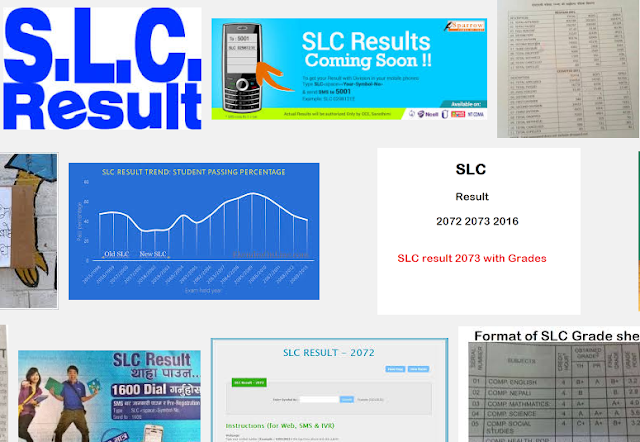



No comments: