WiFi Connection problem in Laptop is small but frequently occuring problem. Sometimes it happens because of user's small mistakes and sometimes it goes off because of outdated device driver. In fact all new laptops support WiFi that creates no need of LAN connection of internet to laptop. Hence WiFi is now popular among every kind of people like student, businessman, teachers and so on. Here I will tell you about some problems that makes WiFi disabled in your laptop.
Check whether your access point (wifi router) encryption type and laptop wifi network's encryption type are missmatched or not.
Problem 01 - WiFi Device Off State
The most common problem of WiFi connection in laptop occurs if your laptop WiFi device is in off state. WiFi device can be enabled and disabled through keypad of laptop. In order to enable or disable, look up the function keys of laptop, there you will find a network sign. Exactly, that is the sign of WiFi network. So you should press Fn key and network sign key simultaneously.Problem 02 - Missmatch Authentication Type Between Laptop and Access Point
Authentication type in WiFi is used for authenticating network ie access point have option to select authentication type. General authentication types that are used in access point are :-WPA PSKThis authentication type must be matched between access pint and laptop wifi network. Check whether your access point (wifi router) authentication type and laptop wifi network's authentication type are missmatched or not.
WPA 2 PSK
WEP 64 bits
WEP 128 bits
Problem 03 - Missmatch Encryption Type Between Access Point and Laptop
Like authentication type, encryption type should not be missmatched. The two encryption types that are used in access point or wifi network are :-TKIP
AEP
Check whether your access point (wifi router) encryption type and laptop wifi network's encryption type are missmatched or not.
Problem 04 - Outdated Driver
I think this is most rare problem but do not take risk. So you have to update your driver. Outdated driver can also be the cause of error on wifi connection in laptop.Problem 05 - MAC Address Filter
Many people do not know about mac address of computer but it is identical from one another computers. Indeed, there is facility of filtering mac address in access point which do not let your computer or laptop not to use that internet. It means if in any access point your laptop mac address has been filtered, then your laptop will not connect that typical network. So you have to check access point wheter your device has been mac filtered or not.Problem 06 - Not in Range
By the way, this is a most common problem in wifi connection. WiFi can not cover 20 meters above. It only covers within 20 meters. If any device within its range, then that device can access this network, otherwise, it is unabled to connect that network.
WiFi connection problems and solving tips
 Reviewed by Unknown
on
August 27, 2015
Rating:
Reviewed by Unknown
on
August 27, 2015
Rating:
 Reviewed by Unknown
on
August 27, 2015
Rating:
Reviewed by Unknown
on
August 27, 2015
Rating:


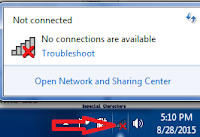




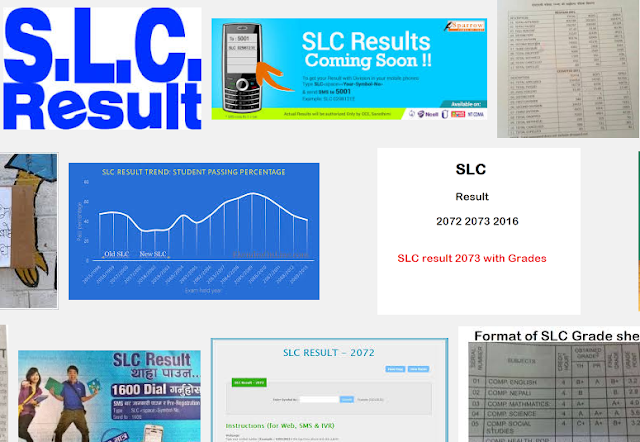



No comments: