Most MS Word users who use laptop like DELL have problem while they try to write some special characters which are not directly accessible in keyboard. Indeed, most laptop do not have number pad whereas desktop keyboard has number pad at its right side. Therefore, writing special characters in desktop and laptop has different method.
So as to write special character in desktop keyboard, users just have to press ALT key and hexadecimal code simultaneously.
For intance: ALT + 0153 = ™ ie where you press ALT and 0153 key simultaneously, it generates ™ (Trade Mark).
For intance: X99 and ALT + X = ™ ie when you enters X99 and then press ALT and X simultaneously that will produce ™ (Trade Mark).
So as to write special character in desktop keyboard, users just have to press ALT key and hexadecimal code simultaneously.
 |
| Special Characters |
How to Write Special Characters in Laptop
But in many laptop, there have different method to write special characters and it has unicode code instead of hex code. Here, first you write unicode or character code and then immediately press ALT and X simultaneously which will produce special characters on any document platform of laptop.For intance: X99 and ALT + X = ™ ie when you enters X99 and then press ALT and X simultaneously that will produce ™ (Trade Mark).
List of Some Special Characters's Unicode
| Special Characters | Unicode |
|---|---|
| æ | xE6 |
| ï | xEF |
| Ø | xD8 |
| ß | xDF |
| ¡ | xA1 |
| # | x23 |
| & | x26 |
| ~ | x7E |
| ¿ | xBF |
| @ | x40 |
| ¦ | xA6 |
| ™ | x99 |
| © | xA9 |
| ® | xAE |
| $ | x24 |
| € | x80 |
| ¢ | xA2 |
| £ | xA3 |
| ¤ | xA4 |
| ¥ | xA5 |
| † | x86 |
| ‡ | x87 |
| µ | xB5 |
Insert Special Characters in MS Word of Laptop
 Reviewed by Unknown
on
August 23, 2015
Rating:
Reviewed by Unknown
on
August 23, 2015
Rating:
 Reviewed by Unknown
on
August 23, 2015
Rating:
Reviewed by Unknown
on
August 23, 2015
Rating:




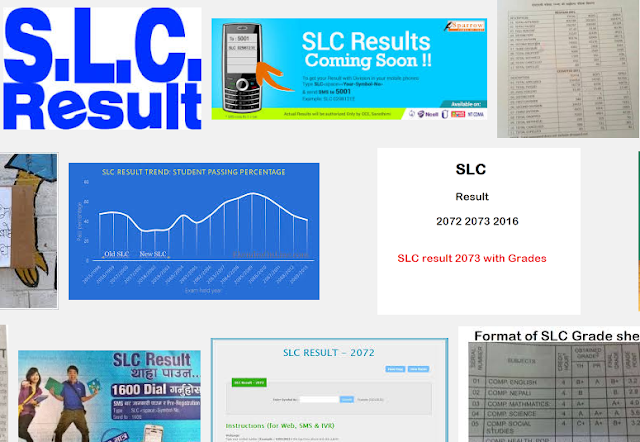



No comments: