Now you can easily create hotspot data internet through any android device. Most android devices have functionality of wifi hotspot making. Such kind of hotspot which is made using android devices are easily accessible because there is hardly used firewall in the android smartphones. So there is not any authentication problem appeared. But if you are making hotspot from pc or laptop, there may comes a problem like authentication problem while other devices are trying to connect with this hotspot.
To solve this problem, you have to allow that problem going in your firewall. And then authentication problem will be completely removed which makes android devices easier to share data connecting through wifi hotspot.
How to Solve Authentication Problem While Connecting PC/Laptop WiFi Hotspot
First of all you have to go to control pannel of your pc/laptop to enter into firewall what you have used into your windows. By the way I have used windows firewall, so in this example I have shown you windows firewall.
By the way, I have used My WiFi Router to make hotspot. Lets see the example/tutorial on the picture how you can solve authentication problem.
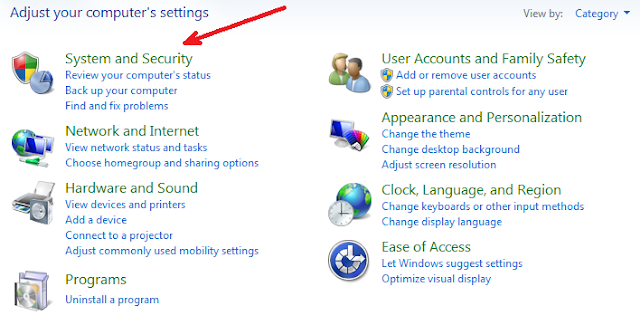 |
| Step1 |
 |
| Step 2 |
 |
| Step 3 |
 |
| Step 4 |
As shown in the fig. above you have to login into your control pannel as shown and click into system and security. After that you should choose firewall which you have used into your pc/laptop. Now go to allow a program or feature section to allow accessibility of your hotspot. Now there will appear a box like dialog box, then search your wifi router and enable its both home and public section that enable your wifi hotspot accessible publicly which removes authentication problem.
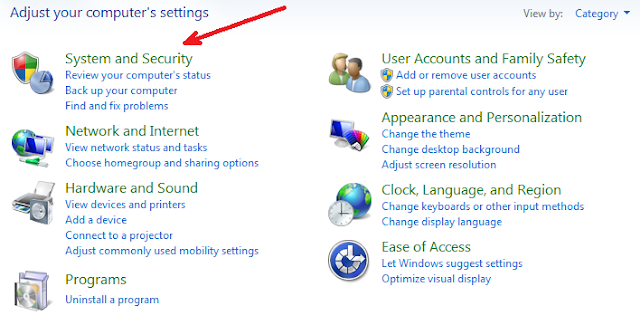



 Reviewed by Unknown
on
August 19, 2015
Rating:
Reviewed by Unknown
on
August 19, 2015
Rating:
 Reviewed by Unknown
on
August 19, 2015
Rating:
Reviewed by Unknown
on
August 19, 2015
Rating:




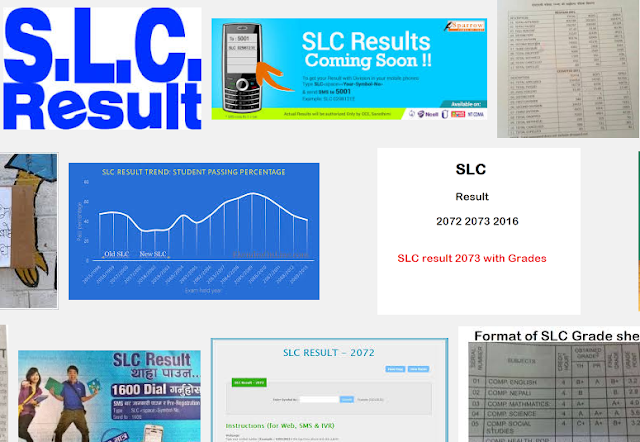



No comments: