This is mostly happening problem and this problem can catch anyone. Actually I had also lost my android phone few times ago that was samsung j1. But I could not get it back because I did carelessness and some small but key mistakes, but I want you guys not to do that common mistake which can be a cause of your lament. There is a common and basic way that has been provided by samsung to secure your device. If you lost your samsung mobile, you can get it back also
Make a Samsung Account and Synchornize with your device
The first thing that you have to consider is the making of a samusung account and synchronising with your device. To do so, you can go to www.samsungdive.com and then go to setting of your samsung mobil. Now click on account and sync to synchronize your samsung mobile with your samsung account.Enable Remote Control
Now you have to enable your samsung mobile's remote control feature. Just go to setting of your samsung phone and get into the location and security where you will get remote control option which you have to enable.Login to findmymobile.Samsung.com
Now here you can get free services of samsung to search and find your samsung mobile.- Finding location of your samsung mobile phone
- Ringing your samsung mobile phone
- Locking up the sceen of your mobile
- Removing all data from lost samsung mobile
How to Get My Lost Samsung Smartphone
 Reviewed by Unknown
on
August 19, 2015
Rating:
Reviewed by Unknown
on
August 19, 2015
Rating:
 Reviewed by Unknown
on
August 19, 2015
Rating:
Reviewed by Unknown
on
August 19, 2015
Rating:

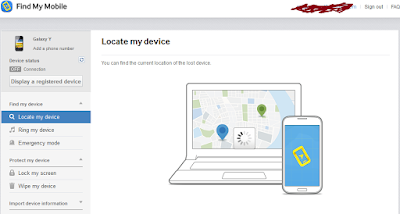



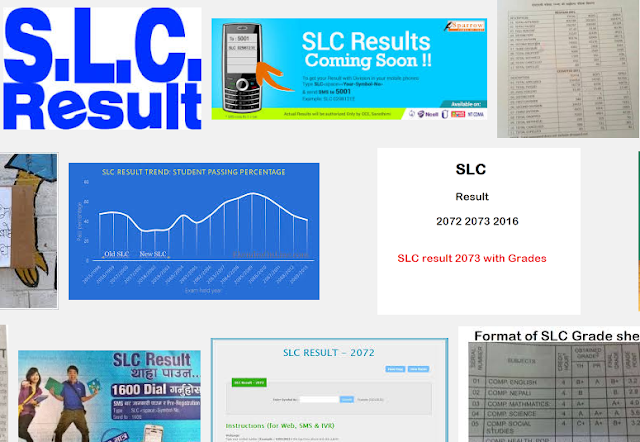



No comments: