Blogger is not as friendly as wordpress. You can get lots of plugins and themes for wordpress, but you can not get many plugins for blogger. However, blogger has its own dignity in some particular areas. Actually, you can customize your blogger template as well, so as to make user friendly and good looking template. But you ought to have some knowledge about blogger coding. You do not need to know core coding of blogger.
As if you are using default template provided by blogger. There you can get several widget adding section. But if you want widget or gadget adding section in different part where you want, then you must know <section> tag of blogger.
Step 01: Just login and get into the dashboard of your blogger.
Step 02: Find out the position or place where you want to add new gadget. Then right there, place this code
Note: If you want to show add a gadget link, please enable showaddelement = 'true' otherwise make it 'false'. And if you want to add more widget in that section, just change the value of maxwidgets.
What you get after adding code is like this picture.
As if you are using default template provided by blogger. There you can get several widget adding section. But if you want widget or gadget adding section in different part where you want, then you must know <section> tag of blogger.
Adding of Blogger Widget/Gadget Section in Blogger Template
I am giving you step by step process here. Just follow the given instruct, so as to get response from this code.Step 01: Just login and get into the dashboard of your blogger.
Step 02: Find out the position or place where you want to add new gadget. Then right there, place this code
<b:section class='AnySectionClass' id='OnlyUniqueID' maxwidgets='1' showaddelement='yes'/>Step 03: Now just save it
Note: If you want to show add a gadget link, please enable showaddelement = 'true' otherwise make it 'false'. And if you want to add more widget in that section, just change the value of maxwidgets.
What you get after adding code is like this picture.
How to Add Blogger Gadget Section in Blogger Template
 Reviewed by Ariyal
on
December 28, 2015
Rating:
Reviewed by Ariyal
on
December 28, 2015
Rating:
 Reviewed by Ariyal
on
December 28, 2015
Rating:
Reviewed by Ariyal
on
December 28, 2015
Rating:







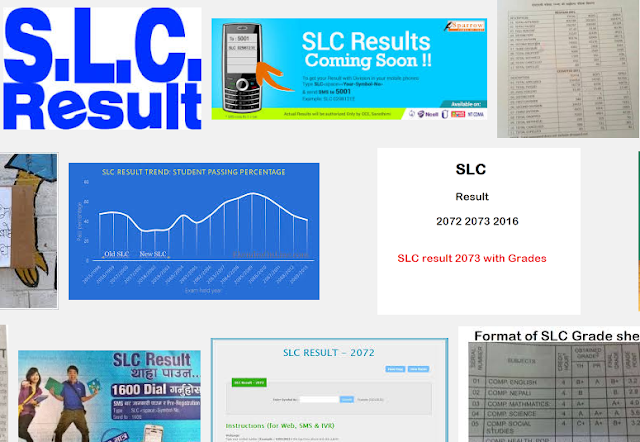



No comments: