Actually, daily millions of people use Facebook. Some use it for their professional job, some use for personal use and some people use it for entertainment purpose only. But some hackers or some people misuse it. It is said that daily thousands of people are being spied. So facebook users must change their facebook password time-to-time. And they have to block those person who are spying them.
Here I have a tips to know about the visitors or detectives of facebook profile. Now follow my given process to get know about the facebook profile visitors.
Here I have a tips to know about the visitors or detectives of facebook profile. Now follow my given process to get know about the facebook profile visitors.
Who Visited My Facebook Profile ?
- In the first, you just login your facebook and go to your facebook profile.
- Now, wait until your facebook profile completely loaded. Then click right button of your mouse and click on view page source. There obviously appears a page of source code of your facebook profile.
- Click CTRL + F keys of your keyboard and type "InitialChatFriendsList" to find the id of list of people who comes to your facebook profile.
- Now there you will see number of list of facebook profile id of users who have recently visited your facebook page.
- Just copy that id as shown in this picture and put just after www.facebook.com/ like www.facebook.com/34397378375 on the url bar. Then press enter to find it. Now you can see the complete profile of that user. The recent visitors will be in the first position of that list.
How to Find Your Facebook Profile Visitors
 Reviewed by Ariyal
on
October 02, 2015
Rating:
Reviewed by Ariyal
on
October 02, 2015
Rating:
 Reviewed by Ariyal
on
October 02, 2015
Rating:
Reviewed by Ariyal
on
October 02, 2015
Rating:






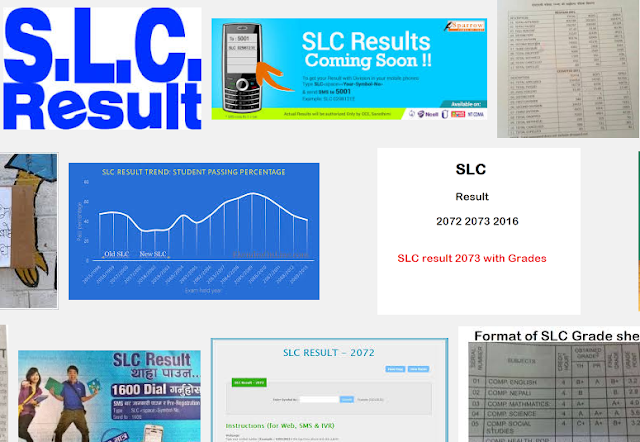



No comments: