Generally, the default blogger template displays all its widget in all pages in default like in this blog. But some widgets do not need to show in all pages like related posts and contact widget. Related posts should not be in homepage because homepage has several posts, so how we can display related posts all to them. Likewise contact widget do not need to display in all pages. By the way, some widget only seems good in homepage only.
In this article, we are going to explain how to display widget only in home page. As you add any blogger widget into your blogger template, that displays into all pages but if you want them to show only in home page, you just need to add the following codes; to do so, you must read the below steps:
The first step before putting the given code into your blogger template, you should keep back up of your blogger template that makes your template safe if your apply wrong steps or code into your template.
Step 01: Login to blogger>>template>>edit html and find the code like below ie below code is of recent posts widget.
Step 02: After finding the above code, just add the below code like in below figure.
Step 03: At last, save the template.
In this article, we are going to explain how to display widget only in home page. As you add any blogger widget into your blogger template, that displays into all pages but if you want them to show only in home page, you just need to add the following codes; to do so, you must read the below steps:
The first step before putting the given code into your blogger template, you should keep back up of your blogger template that makes your template safe if your apply wrong steps or code into your template.
Step 01: Login to blogger>>template>>edit html and find the code like below ie below code is of recent posts widget.
Step 02: After finding the above code, just add the below code like in below figure.
<b : if cond =' data : blog . url = = data : blog . homepageUrl '>
....................................................
....................................................
</b:if>
Step 03: At last, save the template.
Show Blogger Widget/Gadget Only in Homepage
 Reviewed by Ariyal
on
September 15, 2015
Rating:
Reviewed by Ariyal
on
September 15, 2015
Rating:
 Reviewed by Ariyal
on
September 15, 2015
Rating:
Reviewed by Ariyal
on
September 15, 2015
Rating:







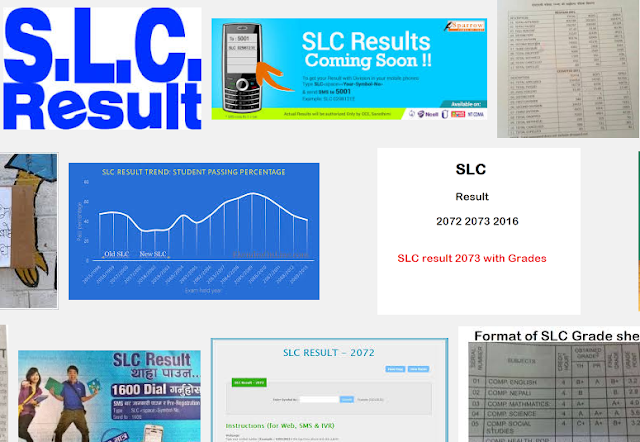



No comments: