You want to promote your web business in the Facebook? Daily millions people access Facebook, so getting visitors through facebook can be a good idea of promoting website. So using various facebook plugins, you can freely engage visitors. Like many FB plugins, Facebook Like Box can bring hundreds and thousands of visitors in a single click ie when some people like your facebook page, that will be promoted and many other visitors who is related previous like will see your facebook page. But Facebook Like Box plugin has been deprecated and that has been replaced by Facebook page plugin. This plugin seems like twitter widget plugin. Using this plugin, your latest post can be see in your site.
In fact, the beginner blogger must include some social plugins to engage visitors because beginner blogs do not have more visitors, so they also do not have good page rank.
Step 02: Now add this code where ever you want to put just inside the <body> tag. But you have to add facebook app id here. In order to know about app id, click here
Step 03: It is half done. Now you have to put the actual code which will show your facebook page box in your blog. Copy the given code and put into your blogger either going to facebook>>layout or directly from edit html.
If you want to show post pages, simply replace data-show-posts into false.
If you want to show friends face, just make data-show-facepile true instead of false.
If you do not want to hide cover photo, you can change data-hide-cover false into true.
In fact, the beginner blogger must include some social plugins to engage visitors because beginner blogs do not have more visitors, so they also do not have good page rank.
How to add Facebook Page Plugin ?
Step 01: Go to dashboard >> template >> edit html and remove the code of facebook like box plugin because it has been already deprecated.Step 02: Now add this code where ever you want to put just inside the <body> tag. But you have to add facebook app id here. In order to know about app id, click here
Step 03: It is half done. Now you have to put the actual code which will show your facebook page box in your blog. Copy the given code and put into your blogger either going to facebook>>layout or directly from edit html.
<div class="fb-page" data-href="https://www.facebook.com/YourFaceBookPageName" data-width="300" data-height="500" data-small-header="true" data-adapt-container-width="true" data-hide-cover="false" data-show-facepile="false" data-show-posts="false"><div class="fb-xfbml-parse-ignore"><blockquote cite="https://www.facebook.com/YourFaceBookPageName"><a href="https://www.facebook.com/YourFaceBookPageName">YourFaceBookPageName</a></blockquote></div>Notes:
</div>
<div><a href='http://techydesk.blogspot.com/2015/09/add-latest-facebook-page-plugin-in.html' style='font-size:12px; color:grey; font-style:italic'>Facebook Page Plugin</a></div>
If you want to show post pages, simply replace data-show-posts into false.
If you want to show friends face, just make data-show-facepile true instead of false.
If you do not want to hide cover photo, you can change data-hide-cover false into true.
Add Latest Facebook Page Plugin in Blogger
 Reviewed by Ariyal
on
September 29, 2015
Rating:
Reviewed by Ariyal
on
September 29, 2015
Rating:
 Reviewed by Ariyal
on
September 29, 2015
Rating:
Reviewed by Ariyal
on
September 29, 2015
Rating:






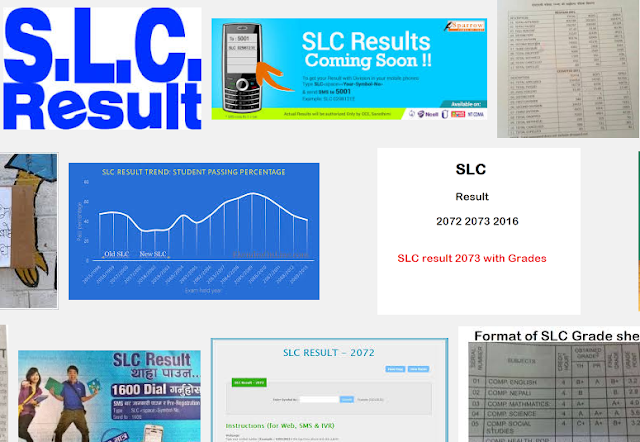



No comments: